What is an IP Address and what are its types and versions (a comprehensive guide)
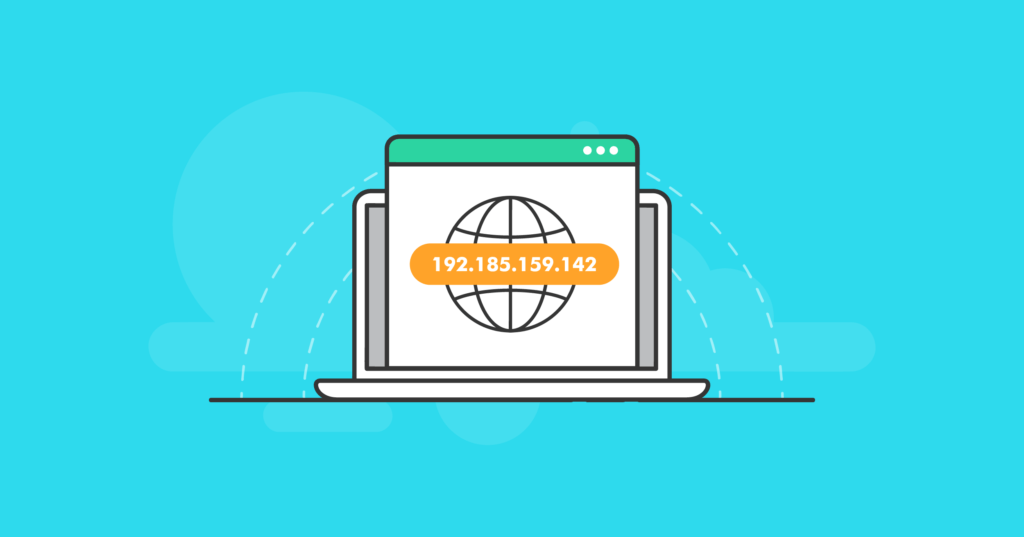
IP Address is a term that is frequently mentioned when talking about connecting to websites and devices via the Internet. As a computer user or as a website owner, you may have heard this term, but you did not give it much importance because you thought it was a matter of interest to seasoned computer users only.
Although dealing with the IP Address requires some technical expertise, understanding its role in connecting to the Internet is essential. At the very least, understanding the IP Address may help you solve some Internet connection problems, the most important of which is its interruption.
Of course, if you own a website, here the IP address of your site has another dimension of importance.
In this article, we introduce you to the most important information about the IP Address, and its importance for connecting to the Internet.
What is IP Address
The term IP Address means the Internet protocol address or Internet protocol address. Each device that connects to the Internet or a Local area network has a unique address.
The Internet Protocol is a set of rules that control the manner in which data is sent over the Internet or a local area network.
IP Address is the identifier that allows information to be sent between devices on the network. This is due to the fact that it contains information about the location of each device geographically, and the location of the devices in relation to the network connected to it, which facilitates the process of communication between them.
The Internet needs a way to distinguish between computers, routers, and different websites. The IP Address provides a way to do this, and it is an essential component of the components responsible for the operation of the Internet as a whole.
An IP Address is four groups of numbers, each group separated from the other by a period. Perhaps the most popular IP Address you deal with frequently is that of your router, which is usually 192.168.1.1.
Each number in the IP Address block numbers can be one of the numbers from 0 to 255, which means that the IP Address range is from 0.0.0.0 to 255.255.255.255.
This type of IP Address follows the fourth version of the Internet Addressing Protocol known as IPv4 and is commonly used. There is also a sixth version called IPv6 that differs in many respects from the fourth version, as we will explain later in the article.
Computers connected to the Internet, as well as websites, have their own IP Address. For home devices, the router connected to these devices assigns an IP Address to each device connected to it.
The IP Address assignment system for each device is either a dynamic variable or a static one. Most users prefer to rely on a variable IP Address, and they do not resort to the static one except in a few cases, and we will explain the difference between the two later.
As for the IP Address of websites, it is not determined randomly. The Internet Corporation for Assigned Numbers, or (IANA), composes this number mathematically. This authority is a division of the Internet Corporation for Assigned Names and Numbers (ICANN).
ICANN is a non-profit organization whose mission is to help keep the Internet safe and accessible to all. When you buy a domain from a company that provides this service, part of what you pay to this company (a nominal amount) is transferred to this organization to register the domain.
Would you like to know more information about the domain name? See our article that explains it and helps you choose the right domain for your site.
Note: If you have a website, it will have a special IP Address linked to the server on which the site is located, and you can obtain the IP Address of your website through the hosting company that you use.
When you transfer your site from one hosting to another, the IP address of the site will change at that time because the server on which the site is located will change.
What is the role of the IP Address and how do we get it?
The IP Address plays the role of a link between the devices and each other and the Internet. Through the IP Address, the devices can easily send and receive data, as if they were talking to each other in a language whose rules are known to all parties to the conversation.
We can say that the IP address is the address of every electronic device connected to a network or the Internet. This address works to ensure that information sent from a device reaches the correct device at the correct time.
Devices use an IP address to direct data sent from a device to the device that requested it and back. The receiving and sending devices may be computers communicating with servers in data centers or mobile phones communicating with wireless printers.
Without the IP Study, data transmission and reception between devices would have been random, and of course it would not have reached its correct place.
Note that when we talk about devices here, we do not mean computers or mobile phones only, but every device that connects to the Internet. In other words, even devices that rely on the Internet of Things such as smart TVs and smart security devices also have an IP Address.
Devices use apps to request information, which could be a website page, videos, an operating system update, or something else. These programs and applications may be simple programs such as a browser or very complex programs such as database management programs.
For example, when you want to browse a site, your device communicates with the site servers through a series of data reception and transmission processes. The site servers recognize your device’s IP address and then send it the site page data it requests.
As a regular user of devices or even an expert in technology, you usually do not need to interfere with the work of the IP Address or even obtain it. Most of the time your router (router) assigns the IP Address to each device connected to it automatically.
The assigned IP Address is dynamic and is used by each device for a period, then it is renewed at a later time. The renewal takes place in the event that the device is restarted or changed without your intervention through the Dynamic Host Configuration Protocol.
This protocol (DHCP) is responsible for changing the IP Address of each device. This protocol exists in routers and the Internet Service Provider that these devices deal with.
In very few cases, you may need to set a static IP Address, and this is done manually only. You will need to set the IP Address for each device through the settings section for connecting to each device separately within a specific frame of numbers.
What are the types of IP Address and what is the difference between fixed and variable IP Address?
A fixed IP address is a communication protocol address that does not change except by changing the network or the device that is used only. Also, changing the fixed IP address is done by the user himself or the owner of the device. In any case, the change is only done manually.
The static IP address is used for many purposes, including preventing devices from connecting to each other or the Internet, or allowing them to do so. Also, the fact that the static IP Address is installed manually means that you can specify the numbers of each device to distinguish between them.
When you can specify the IP address of smart devices to end with a number different from the numbers of computers, this ability to control and specify makes this type of IP Address the ideal choice for important devices such as servers and network devices.
As for the variable IP address, it is assigned automatically. Each device has two IP addresses; One private and one public can be set by yourself, but it will be fixed or you let your router set a variable one.
The IP address that is assigned by the router follows a specific sequence of numbers linked to the number of devices connected to it.
For example, your router (commonly known as a router) has an IP address usually 192.168.1.1, and devices connected to it have an IP address that is similar in the first three sets of numbers and different in the last number.
For example, the first device that connected to the router may have the IP Address of these numbers 192.168.1.2, while the seventh device will have its IP Address 192.168.1.7. Of course, these numbers may change when the router or devices connected to it are restarted.
As for the public number, it is the number that is assigned to your router by your Internet Service Provider or ISP and has nothing to do with the IP Address that you use, whether it is variable or fixed.
The general IP Address given by the service provider to your router changes every period, even if a time has passed since then. Each service provider changes the IP Address after a certain period has passed that differs from each provider to another. Sometimes it is 7 days and sometimes it is less or more.
Also, the service provider may change your public IP Address when you cancel your subscription with it and re-subscribe again. Finally, the process of changing the IP Address carried out by the Internet Service Provider aims to protect against cyber attacks such as hacking and tracking.
What are the versions of the IP Address?
Currently, there are two versions of the IP Address that devices rely on to connect to networks and the Internet:
1. IPv4
IPv4 is the fourth version of the Internet Protocol, this version relies on numbers only to form blocks of IP Address numbers.
Also, the IP Address that belongs to this version is 32-bit long, and allows storing 4.9 billion IP Addresses, and despite the huge number of this number, it no longer accommodates the number of Internet users around the world.
The increase in the number of Internet users required the existence of a new version of the Internet Protocol, which is IPv6. Nevertheless, the IPv4 version is still used to this day, and it is expected that this will remain the case for a period of time until it is gradually replaced completely by IPv6 in the future.
This version still has many advantages such as consuming less memory, and it is easier to remember the IP Address that depends on it. Finally, billions of devices still depend on this version only to connect to the Internet and do not support the later version.
2. IPv6
The sixth version differs from the fourth version of the Internet Protocol in many respects. For example, this version relies on numbers and letters to form the IP Address, which is 128 bits long in this version, meaning that it allows 340 trillion to be stored three times.
Also, the IP address that belongs to this version is composed of 8 groups of numbers and letters, and unlike the fourth version, which relies on a point to separate groups of numbers, this version relies on two vertical points (:) to play this role.
In addition to supporting a larger number of IP Addresses, the sixth version outperforms the fourth in other factors such as security and speed. Most modern devices that connect to the Internet rely on this rapidly spreading protocol.
What is the difference between IP Address and MAC Address?
Some people confuse IP Address with MAC Address, whether in function or importance, but there is a big difference between the two. MAC here is short for media access control, and it is the actual address of the component that devices rely on to connect to communicate with each other.
Devices depend on the IP Address to communicate between them and other devices over the Internet, while communication between devices that use the same local area network or Local Area Network depends on the MAC Address to communicate.
In other words, when you communicate with a site server, it only needs the IP Address in order to send data to your device correctly. The MAC Address cannot be changed, as each device has a specific MAC Address.
Think of the MAC Address as a serial number of the network card you are using. Every device that connects to the Internet or other devices has a network card and accordingly MAC Address whatever its function (mobile phone – computer – smart TV and so on).
Can I hide my IP address?
Some users need (or prefer) to hide their IP address while using the Internet, this may be for reasons of protection from tracking or hacking, or to access content that is blocked in their country.
The public IP Address reveals your geographical location and country to sites, so that if you try to prevent this, websites and applications can learn about the IP Address that your Internet Service Provider assigned to your router, which in turn reveals your location.
Well, how can you hide the IP Address? This is easy and can be done with several methods and tools.
For example, you can use the Tor browser, or TOR, which is commonly used in the field of browsing dark web sites . You can also use a program that creates a Virtual Private Network or VPN, or the browser and the program together.
Both methods depend on hiding the IP Address in different ways. If you are interested in knowing more information about VPN and how it works, we recommend that you review our article that explains this program and explains its advantages in the field of hiding your identity on the Internet.
If you are looking for the best VPN software for your computer , check out our article, which explains the advantages and disadvantages of these programs in detail.
What is my IPv4 address?
Each version of the Windows operating system has a method by which you can find out the IP address or IPv4 address of a device. Here is the easiest way to find out the IP address of any computer running any version of Windows operating systems:
- Go to the Start menu and click on it.
- Type cmd and click on the Command Prompt that will appear.
- Type ipconfig in the black window that will appear and press Enter.
Now a set of data will appear, search for the IPv4 Address, and next to it, you will find the IP Address of your device.

